
Multi-Gateway Connectivity
The Solvotix Gateway is built for large-scale installations. You can deploy multiple gateways across your property — each working together to ensure seamless coverage and communication between all sensors. Whether you manage a single building or a multi-site complex, every gateway automatically syncs data through the Solvotix Cloud, creating one unified network where all sensors stay connected, monitored, and responsive in real time.
With Solvotix, expanding your system is effortless — just add another gateway, and it instantly integrates into your existing network.
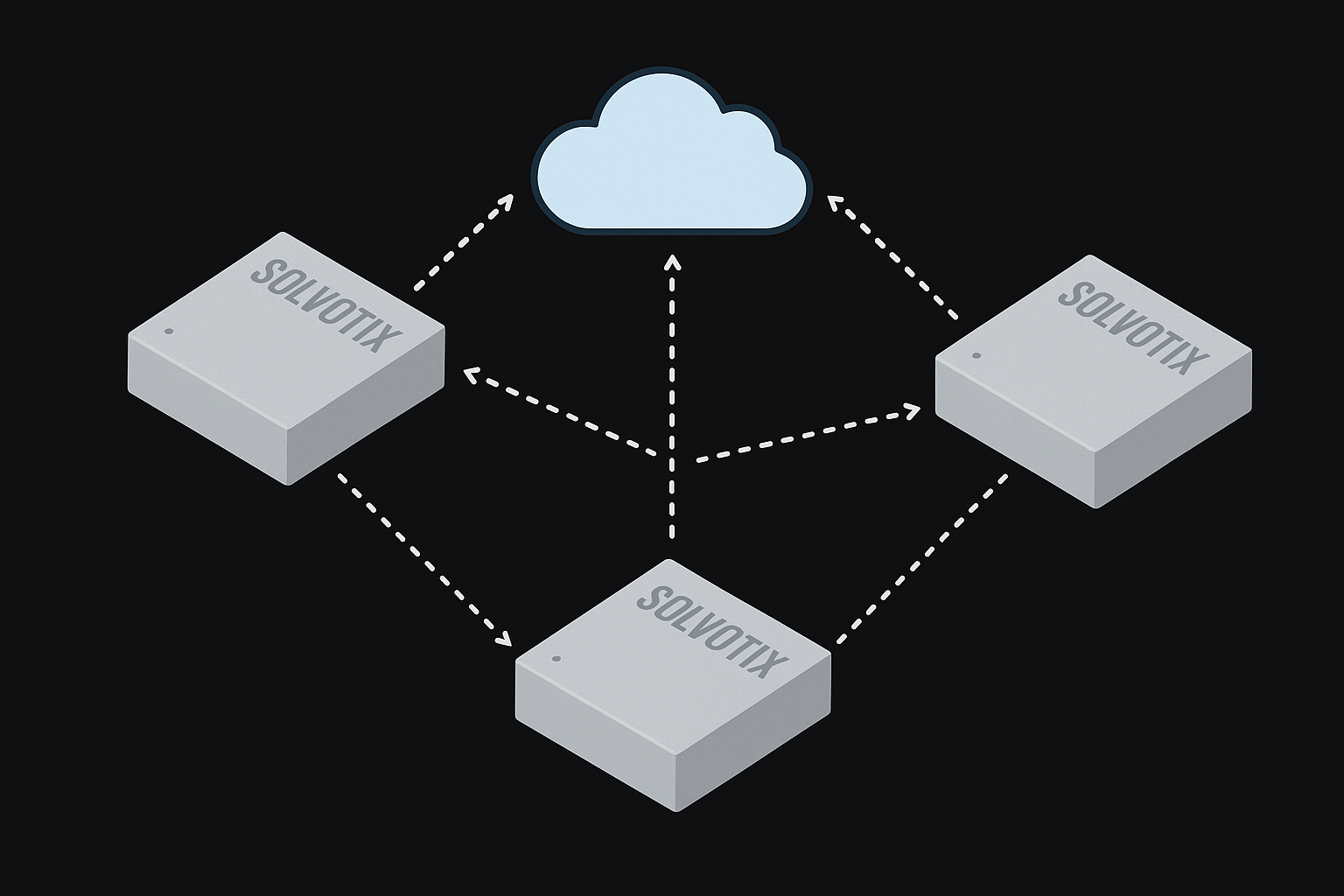
600
Meter range
Long-range Bluetooth 5 connectivity ensures stable communication up to 600 meters line-of-sight, giving you complete building coverage with fewer gateways.
100
Nodes on one gateway
Each gateway supports up to 100 connected sensors, allowing seamless scalability for large installations — all managed from one central point.
Detection
Notifies if online / offline updates
The gateway continuously monitors all connected devices and notifies you instantly if a sensor goes offline or comes back online, ensuring total system awareness.
Tiny package
Only 4×4 cm in size
Compact and powerful — only 4 × 4 cm in size. Small enough to fit anywhere, yet powerful enough to manage your entire network.
USB-C connection
Supports the future
Equipped with a modern USB-C interface, the gateway is ready for the future — delivering reliable power, easy connectivity, and universal compatibility.
OTA update
Always latest firmware
Stay secure and up to date. With over-the-air firmware updates, your gateway always runs the latest software — no cables or manual setup required.
Easy to set up
Just find in your app and connect
Installation takes seconds. Simply find the gateway in the app, connect it to your Wi-Fi, and start monitoring — no technical skills needed.
Autodetect
Sensing new sensors
Smart automation at its best. The gateway can automatically discover new sensors nearby and add them to your system for instant integration.
Setup instructions
1.
Start by power up the gateway, it will the show a constant light.
2.
Go to “Discover” in the app.
3.
Press scan and you will find the gateway
4.
Press configure gateway, choose your wifi network and enter the password.
- If you can’t find the gateway when scanning. Press the reset button on the gateway, hold it for 10 seconds!
It is also possible to configure connect the gateway to wifi by finding the wifi network on your phone called Solvotix during step 2.